Worried about who’s stalking your TikTok profile? Let’s dive into how to keep your TikTok activity private. Learn how to turn off profile views on TikTok now!
As everybody can comprehend, privacy is turning into more and more significant problem in the context of social media environments. TikTok is one of the most used applications of short videos that provide users opportunities for communication, self-expression, and sharing content with other people hiding their identity.
Nevertheless, the capability to know who has viewed my profile may at times be a violation of my privacy. If you’re a little more conscious and you just want to scroll down TikTok without anyone knowing this, then it is very significant for you to know how to turn off profile views.
What Are Profile Views on TikTok and Why Do They Matter?
Profile views on TikTok refer to the feature that allows users to see who has visited their profile. This feature can provide valuable insights into your audience, such as who is engaging with your content and how often. Here’s why profile views matter:
- Audience Engagement: Who is checking your profile is equally important as knowing how many people are interested in the content that you’re producing and the kind of curiosity or engagement that your videos are inciting. It helps to identify the people who more often visit your profile and, consequently, you can know your most devoted audience and, possibly, adjust to their expectations.
- Content Strategy: Profile visits insights can be useful in a way that you can learn about the kind of content that brings visitors to your profile. It provides the information that would help at reaching for more relevant and pertinent posts – and thus to foster audience growth for the long run.
- Feedback and Interaction: It is a good thing to see who Viewed your profile because once you are a fan with the individual, then it becomes easier to engage them in a more lively way than merely following them.
How to Turn Off Profile Views on TikTok?

Turning off profile views on TikTok is a straightforward process, but it requires a few steps to ensure your browsing remains anonymous. Here’s how you can do it:
- Open Your TikTok App: Launch the TikTok app on your mobile device and ensure you are logged into your account.
- Navigate to Your Profile Page: Tap on the profile icon located at the bottom right corner of the screen to access your profile page.
- Access Settings and Privacy: Tap on the three horizontal lines (hamburger menu) in the top right corner of your profile page to open the settings menu.
- Select ‘Settings and Privacy’: From the dropdown menu, choose ‘Settings and privacy’.
- Click on ‘Privacy and Safety’: Scroll through the options until you find ‘Privacy and safety’. Tap on this option to access further settings.
- Locate ‘Profile Views’: Find ‘Profile views’ and tap on it. You will see a toggle switch that allows you to turn the feature on or off.
- Toggle Off the Feature: Switch the toggle to disable profile views. This will ensure that your visits to other profiles remain anonymous.
Check out our article on How To Turn On Captions On TikTok: How And Why Use Them.
Can You Completely Disable Profile Views on TikTok?
Yes, you can completely disable profile views on TikTok. By turning off this feature, you ensure that:
- Your Visits Remain Anonymous: When you disable profile views, other users will no longer be notified about your visits to their profiles. This ensures that you can explore TikTok without leaving a trace, preserving your anonymity and preventing any potential unwanted interactions.
- You Cannot See Who Views Your Profile: Turning off profile views means that you also forgo the ability to see who has visited your own profile. This lack of visibility removes the insight into who is interested in your content, making it impossible to track or engage with your audience based on profile visits.
Are There Alternatives to Turning Off Profile Views on TikTok?
If you want to maintain a degree of privacy without completely disabling profile views, consider these alternatives:
- Private Account: Switching your account to private mode is a simple yet effective way to control who can view your profile and content. By doing this, only followers you’ve approved can see your activity, significantly reducing the chances of unwanted viewers or interactions.
- Incognito Browsing: Logging out of your account or using TikTok without signing in allows you to browse profiles without leaving any trace of your visits. This method provides an extra layer of privacy, as your activity won’t be linked to your account, making it ideal for those who prefer discreet browsing.
- Guest Mode: Using TikTok as a guest, without logging in, lets you explore content and profiles anonymously. This option is perfect if you want to engage with TikTok on a surface level without committing to a full account, allowing you to enjoy content while maintaining complete privacy.
How Do Privacy Settings Affect Profile Views on TikTok?

Privacy settings play a crucial role in managing profile views on TikTok. Here’s how different settings can affect your privacy:
- Profile Views Toggle: The primary setting to manage profile visibility is the ‘Profile views’ toggle. Turning this off ensures that your visits to other profiles remain anonymous, but it also means you won’t be able to see who has visited your profile.
- Activity Status: Disabling your activity status hides your online presence, preventing others from seeing when you are active on TikTok. This feature is particularly useful if you want to maintain a low profile while browsing the app.
- Private Account: By switching your account to private, you gain full control over who can follow you and view your content. This setting significantly reduces the chances of unwanted interactions or profile visits from unknown users.
- Direct Messages: Limiting who can send you direct messages adds an additional layer of privacy, allowing you to filter out messages from strangers or non-followers. This helps in maintaining a more secure and controlled communication environment on TikTok.
Check out our article on How To Set Up TikTok Shop: Tips To Get Started.
How Can You Monitor and Manage Your Profile Views on TikTok?

To monitor and manage your profile views effectively:
- Review Analytics: For creators and brands, TikTok’s analytics provide detailed insights into your profile’s engagement and overall performance. Even if you have disabled profile views, these analytics can help you understand your audience’s behavior and the reach of your content, enabling you to refine your strategy.
- Adjust Privacy Settings: Regularly review and adjust your privacy settings to ensure they align with your current needs and preferences. By staying proactive with these settings, you can control who has access to your profile and content, reducing unwanted visibility while maintaining a comfortable level of interaction.
- Utilize Alternatives: Consider using private accounts or incognito browsing to manage privacy while still interacting with the platform. A private account restricts who can follow and view your content, while incognito browsing allows you to explore profiles without logging in, providing a greater sense of anonymity and control over your online presence.
Wrapping Up
Maintaining privacy on TikTok is crucial for many users who wish to browse and interact anonymously. By understanding how to turn off profile views, exploring alternatives, and managing privacy settings, you can enjoy a more private TikTok experience. While disabling profile views offers anonymity, it’s essential to weigh the trade-offs and consider other privacy measures to find a balance that suits your needs. Whether you’re a casual user or a content creator, these strategies can help you navigate TikTok while safeguarding your privacy.

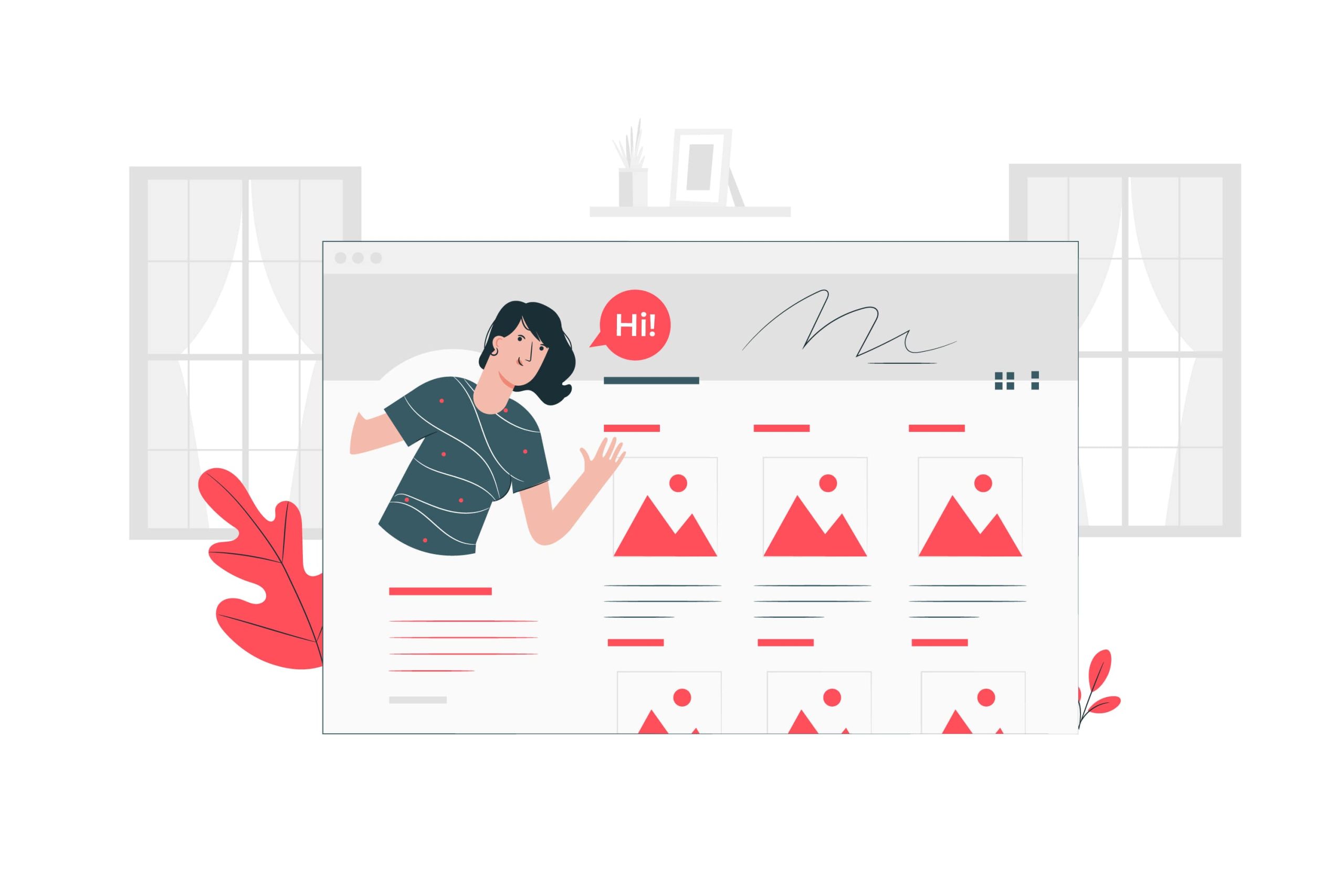
Leave a Reply