Want to turn your TikTok profile into a traffic magnet? Unlock the potential of adding a link to your bio and watch your audience grow.
TikTok is a very interactive platform, which is famous for attracting a large number of users engagements; therefore, it presents itself as one of the best channel for establishing relationships through content creation. One of the critical factors in building this relation is the possibility to place a link in your TikTok account’s description. It can open a door to a vast amount of traffic, accumulate leads, and enhance the overall position online. However, this feature is not available to all users on the system.
The ability to add a clickable link to your TikTok bio can breathe new life into your account whether it is a brand or personal account. This way, you can steer your audience to your website, online store, or other, and turn them into buyers, increase your audience, and strengthen your bond with fans. By thoroughly reading this guide, you will gain the such knowledge and procedures of adding a link in your TikTok bio and make it effective.
Why Should You Add a Link to Your TikTok Bio?
Including a link in your TikTok bio is like putting a strong weapon in your marketing bag of tricks. If properly utilized, the feature mentioned above can be the secret weapon in guiding ‘browsers’ into becoming ‘buyers’ or ‘subscribers’.
- Drive Traffic: Easily send the users to your website, online store, or a specific landing page and drive more traffic across the internet.
- Generate Leads: Effectively capture valuable email addresses or contact information through thoughtfully designed sign-up pages, nurturing potential customers and expanding your audience.
- Promote Products or Services: Highlight new product launches, limited-time offers, or exclusive deals, driving sales and increasing brand awareness.
- Enhance Brand Visibility: Connect your other social media accounts or content sources in order to unite these accounts as one united theme and stimulate audience’s activity.
- Facilitate Conversions: Ensure that the viewer is reminded on what action is expected of them; this could be the purchase of a certain product or subscription to a particular service and thus enhance on the prospects of conversion and hence more revenues.
By strategically placing a link in your bio, you transform your TikTok profile into a powerful gateway, driving deeper engagement, optimizing conversion opportunities, and ultimately achieving your marketing goals.
What Types of Links Can You Add to Your TikTok Bio?
When adding a link to your TikTok bio, you have a variety of options to choose from, each serving a specific purpose and aligning with different marketing goals.
- Website Link: This is the most straightforward option, directing users to your official website. It’s ideal for showcasing your brand, products, or services in more detail.
- Online Store: If you have an e-commerce platform, linking directly to your online store can significantly boost sales. This is especially effective for fashion, beauty, or product-focused accounts.
- Landing Page: Create a dedicated landing page tailored to a specific campaign, promotion, or lead generation goal. This allows for more granular control over the user experience and data collection.
- Social Media Profiles: Expand your reach by linking to your other social media platforms. This is a great way to cross-promote content and engage with your audience on different channels.
- Sign-Up Pages: Encourage user engagement by offering exclusive content, discounts, or early access in exchange for email sign-ups. This helps build your email list and customer base.
- Content Links: Share valuable content like blog posts, articles, or videos to attract and inform your audience. This can position you as an authority in your niche and drive traffic to your website.
By carefully selecting the right link type, you can maximize the impact of your TikTok bio and achieve your desired marketing outcomes.
Check out our article on How Much Is A Rose On TikTok: Gift’s Real Price Explained.
How Do You Qualify to Add a Link to Your TikTok Bio?

To unlock the ability to add a link to your TikTok bio and harness its potential for driving traffic and engagement, you must meet specific eligibility criteria. TikTok has implemented these requirements to ensure a certain level of account growth and credibility before granting access to this valuable feature.
To qualify for adding a link to your TikTok bio, you must:
- Switch to a Business Account: TikTok exclusively permits link additions for Business accounts. This transition is essential to access the full suite of tools and features designed to help businesses grow on the platform.
- Gain 1,000 Followers: Reaching a follower count of 1,000 signifies a level of audience engagement and interest that TikTok deems necessary for adding a link. This milestone indicates a growing community around your content and validates your potential to drive traffic to external links.
- Verify Your Account: While not a strict requirement in all cases, verifying your account can enhance your credibility and potentially improve your eligibility for adding a link. Account verification involves providing additional information to confirm your identity and authenticity.
How to Check If Your TikTok Account Is Eligible to Add a Link?
Before you can add a link to your TikTok bio, you need to ensure your account meets specific criteria. Here’s a step-by-step guide:
- Verify Account Type: TikTok only allows business accounts to add links to their bio. Head to your profile settings and check if your account is set to “Business.” If not, you’ll need to switch to a business account to unlock this feature.
- Review Follower Count: To be eligible, your TikTok account must have reached 1,000 followers. This is a requirement set by TikTok to ensure a certain level of audience engagement before granting access to the link feature.
- Update TikTok App: Always make sure you’re using the latest version of the TikTok app. Updates often include new features and improvements, and it’s essential to have the most recent version to access all available functionalities, including the ability to add a link to your bio.
How to Add a Link to Your TikTok Bio?
Once you’ve successfully met the eligibility criteria, adding a link to your TikTok bio is a straightforward process:
- Open the TikTok App: Launch the TikTok app on your mobile device.
- Access Your Profile: Tap the “Profile” icon located at the bottom right corner of the screen.
- Edit Profile: Click on the “Edit profile” button to access your profile settings.
- Add Website Link: Locate the “Add bio” field within the profile editing options.
- Enter URL: Carefully type or paste the desired URL into the designated field.
- Save Changes: Tap “Save” or “Confirm” to finalize the changes and update your profile.
Your link will now be prominently displayed in your bio, inviting users to click through directly.
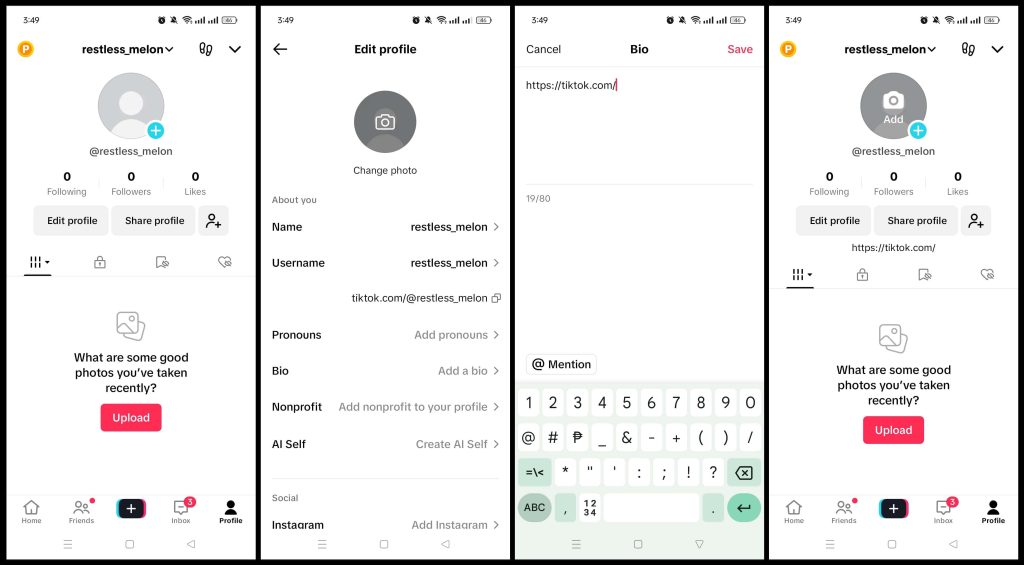
Can You Add Multiple Links to Your TikTok Bio?
Unfortunately, TikTok currently imposes a limitation of only one clickable link per bio. This can be somewhat restrictive, especially for users with multiple platforms or offerings to promote. However, there are effective workarounds to overcome this limitation:
- Link Aggregator Services: Platforms like Linktree or Beacons offer a solution by allowing you to create a centralized landing page that houses multiple links. By adding the link to your aggregator page in your TikTok bio, you can effectively direct users to a variety of destinations.
- Custom Landing Pages: For a more personalized approach, consider creating a custom landing page specifically designed to showcase your multiple links. You can include clear calls-to-action and visually appealing elements to encourage clicks.
By utilizing these strategies, you can maximize the potential of your TikTok bio and effectively direct your audience to your desired online destinations.
What Are the Best Practices for Adding Links to Your TikTok Bio?
To maximize the impact of your bio link and drive engagement, consider these essential best practices:
- Clarity and Conciseness: Craft compelling and concise link text that accurately reflects the destination. Avoid jargon or overly complex language. A clear and direct description will entice users to click.
- Content Alignment: Ensure the link is seamlessly integrated with the overall theme and content of your TikTok profile. This coherence enhances user experience and increases the likelihood of clicks.
- Compelling Call-to-Action: Incorporate a persuasive call-to-action (CTA) that encourages users to take immediate action. Use strong, action-oriented verbs and create a sense of urgency or exclusivity.
- Performance Monitoring: Regularly track the performance of your bio link using analytics tools. Monitor click-through rates, conversion rates, and other relevant metrics to assess its effectiveness. Analyze the data to identify trends and optimize your strategy.
- Link Updates: Keep your bio link fresh and relevant by updating it regularly. Align the link with your current campaigns, promotions, or new content to maintain audience interest.
- A/B Testing: Experiment with different link destinations, link text, and CTAs to determine what resonates best with your audience. A/B testing helps you optimize your bio link for maximum impact.
- Visual Appeal: Consider using emojis or special characters to make your link stand out in your bio. A visually appealing link can attract attention and encourage clicks.
- Consistency: Maintain consistency in your link placement and style across all your social media platforms. This reinforces your brand identity and makes it easier for users to find your desired destination.
By following these best practices, you can significantly enhance the effectiveness of your TikTok bio link and achieve your marketing goals.
How Can You Track the Performance of Links in Your TikTok Bio?

Effectively tracking the performance of your TikTok bio link is crucial to understanding its impact and optimizing your strategy. By implementing the following methods, you can gain valuable insights into your audience’s behavior and the effectiveness of your link:
- Utilize Analytics Tools: Leverage URL shorteners like Bitly or TinyURL to generate custom links for your TikTok bio. These tools provide detailed analytics on click-through rates, referral traffic, and audience demographics. Additionally, consider using UTM parameters to track specific campaigns or content sources and attribute conversions accurately.
- Check Website Analytics: Your website analytics platform, such as Google Analytics, offers valuable data on traffic originating from TikTok. Analyze referral traffic, bounce rates, and conversion rates to assess how effectively your bio link is driving engagement and desired actions.
- Evaluate Engagement Metrics: Monitor key engagement metrics on TikTok, including profile visits, likes, comments, and shares. While these metrics don’t directly measure link clicks, they provide insights into overall audience interest and the potential impact of your bio link.
- Conduct A/B Testing: Experiment with different link destinations and call-to-actions to determine which elements resonate best with your audience. By comparing the performance of different links, you can identify the most effective strategies for driving traffic and conversions.
By combining these tracking methods, you can gain a comprehensive understanding of your bio link’s performance and make data-driven decisions to improve your TikTok marketing strategy.
Remember: Consistent tracking and analysis are essential for optimizing your TikTok bio link and achieving your marketing goals.
How Often Should You Update the Link in Your TikTok Bio?
Here are the factors to consider and how often you should update the link in your TikTok bio:
- Regular Updates: Aim for at least monthly updates to keep your audience engaged and informed. Consider more frequent adjustments during active campaigns or promotions to capitalize on increased interest. For example, if you’re running a limited-time sale, update your link to direct users to the sale landing page.
- Special Events: Prioritize link updates for time-sensitive events or offers to maintain relevance and effectiveness. For instance, if you’re hosting a webinar or live event, update your link to provide registration details. By keeping your link current with upcoming events, you ensure viewers have the most up-to-date information.
- Strategic Shifts: Modify the link when your marketing strategy or business goals undergo significant changes. If you’re launching a new product line or service, update your link to direct users to the relevant product page. Similarly, if you’re shifting your focus to a new content theme, update your link to reflect the change. Aligning your link with your evolving strategy ensures it continues to support your overall objectives.
In addition to the above, here are some additional tips for how often to update your TikTok bio link:
- Track your link performance: Use analytics tools to monitor the click-through rate (CTR) of your link. If you see a decline in CTR over time, it may be an indication that your link is no longer relevant and needs to be updated.
- Monitor your content performance: Pay attention to the types of TikTok videos that are performing well with your audience. If you notice a shift in what’s resonating, update your link to reflect your most popular content.
- Stay up-to-date with TikTok trends: New trends and challenges are constantly emerging on TikTok. If there’s a trend that aligns with your brand or niche, update your link to capitalize on it.
By following these tips, you can ensure that your TikTok bio link is always up-to-date and effective in driving traffic to your desired destination.
What Common Mistakes Should You Avoid When Adding a Link to Your TikTok Bio?
To prevent common pitfalls, steer clear of these mistakes:
- Linking to Broken Pages: Always verify that the link is functional and directs users to the correct destination. A broken link frustrates viewers and undermines your credibility. Before adding a link to your bio, double-check the URL to ensure it leads to the intended webpage. A broken link can significantly harm your reputation and discourage viewers from engaging with your content.
- Overloading with Links: Since TikTok only allows one link in your bio, focus on a single, high-value destination. Don’t try to cram multiple links into your bio. Instead, consider using a link aggregator service or creating a custom landing page with multiple links. Link aggregator services like Linktree or Beacons allow you to create a single landing page that houses multiple links. This way, you can provide viewers with a variety of options without cluttering your bio.
- Ignoring Mobile Users: Optimize the linked page for mobile devices to cater to the majority of TikTok users. Remember, most users access TikTok through their smartphones. Ensure the linked webpage offers a seamless mobile experience. When choosing a landing page or the destination linked in your bio, prioritize mobile-friendliness. A mobile-responsive design ensures that the page appears correctly and functions flawlessly on all devices, including smartphones, tablets, and laptops.
- Neglecting Updates: Maintain the link’s relevance and effectiveness through regular review and updates. Keep your link fresh and current by updating it to reflect ongoing promotions, new content, or changes in your marketing strategy. A stale link can lose its appeal and fail to convert viewers. Regularly review the link in your bio and update it as needed. For instance, if you’re running a time-sensitive promotion, update the link to direct viewers to the landing page for that promotion.
Can You Add Links to Your TikTok Bio Without a Business Account?
Unfortunately, TikTok has implemented a strict requirement that necessitates a Business account to enable the addition of clickable links within your bio. This limitation stems from TikTok’s desire to provide businesses and creators with enhanced tools to connect with their audience and drive growth.
While this may pose a challenge for personal accounts aiming to share external links, it’s important to note that TikTok places a strong emphasis on organic growth and engagement through captivating content. By focusing on creating high-quality videos and building a loyal following, you can still effectively leverage TikTok to increase your online visibility and influence, even without a clickable link in your bio.
Check out our article on How Much Is A TikTok Universe: The Most Expensive Gift.
How Can Adding a Link to Your TikTok Bio Boost Your Online Presence?

Adding a link to your TikTok bio is a strategic move that can significantly enhance your online presence in several ways:
- Drive Targeted Traffic: By directing users to your website, online store, or a specific landing page, you can increase visibility and engagement. This targeted traffic is more likely to convert into customers or followers.
- Expand Your Audience: Linking to your other social media profiles or content platforms helps you reach a wider audience and grow your following across different channels.
- Generate Valuable Leads: Including a link to a sign-up form or contact page allows you to capture valuable information from interested users, nurturing potential customers and building your email list.
- Boost Sales and Conversions: Whether you’re promoting products, services, or exclusive offers, a direct link to your sales page can drive conversions and increase revenue.
- Enhance Brand Authority: A well-maintained link in your TikTok bio demonstrates professionalism and credibility, solidifying your brand’s reputation.
- Improve Customer Experience: By providing easy access to additional information or resources, you enhance the overall customer experience and foster loyalty.
By effectively utilizing the link in your TikTok bio, you can transform casual viewers into engaged customers and loyal advocates for your brand.
Wrapping Up
Incorporating a link into your TikTok bio is a potent strategy for driving traffic, enhancing brand visibility, and achieving your marketing objectives. By following the outlined steps and best practices, you can harness the full potential of this feature, attract a larger audience, and convert them into loyal customers. As TikTok continues to evolve, staying informed about new features and strategies will be crucial for maintaining a competitive edge and maximizing your online presence.
Additional Tips:
- Experiment with Different Link Types: Test various link types to identify which resonates best with your audience.
- Leverage Link Shorteners: Use link shorteners to track performance and create visually appealing links.
- Collaborate with Influencers: Partner with influencers to promote your link and expand your reach.
- Utilize TikTok Analytics: Analyze your TikTok analytics to gain insights into audience behavior and optimize your link strategy.
- Stay Updated: Keep abreast of TikTok’s evolving features and algorithm updates to adapt your approach accordingly.
By implementing these strategies and consistently refining your approach, you can unlock the full potential of your TikTok bio link and achieve remarkable results.


Leave a Reply