Tired of seeing that reposted TikTok cluttering your profile? Let’s dive into how to delete a repost on TikTok!
TikTok has been trending all around the world and provides the people a chance to share the videos they create and want to share with the others. Among the functions, reposting of materials from other users’ profiles, it is possible to repost interesting or hilarious videos. Although there could be cases where for one reason or the other you may wish to remove a reposted video from your profile. For whatever reasons, including change of taste, an inadvertent reposting or because the channel needs to be consistent with the theme being handled, it is pertinent that people learn how to delete a repost. In this article, you will get to know the methods of removing a repost on TikTok and the management of the reposts.
What Does Reposting Mean on TikTok?
Sharing videos in TikTok has its own unique feature known as reposting another user to the profile. Same as the regular posts, when you share a repost it will show up in the feeds of your followers. Unlike original posts, reposts clearly indicate the content’s source by displaying the avatar or username of the original author.
- Visibility: The reposted videos are visible on your followers’ feed, which grants an opportunity to share content they would not otherwise come across.
- Attribution: The original creator is credited in the repost, preserving the integrity of the content and acknowledging its source.
- Engagement: Reposting can be a way to engage with your audience by sharing content that resonates with your interests or message.
While reposting is a valuable feature, it’s essential to manage these shared videos carefully, especially if your preferences or content strategy changes.
Why Might You Want to Delete a Repost on TikTok?
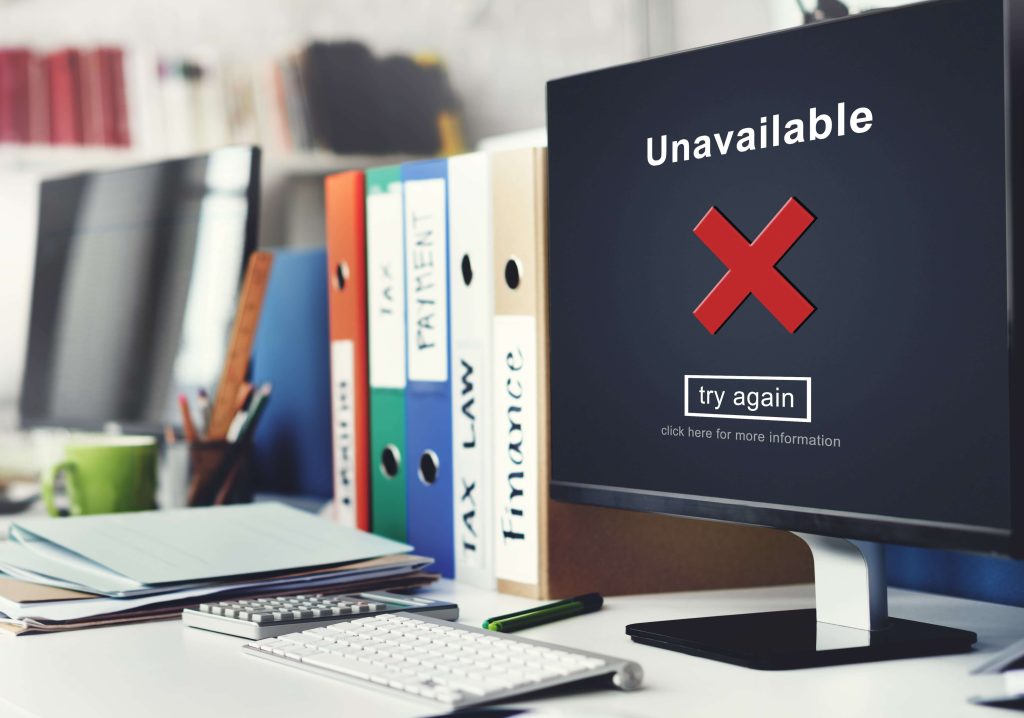
There are several reasons why you might decide to delete a reposted video on TikTok:
- Accidental Repost: Due to the proximity of the repost button to other sharing options, it’s easy to accidentally repost a video while browsing.
- Outdated Content: The content you reposted may no longer align with your current interests or the theme of your profile, especially as trends on TikTok evolve rapidly.
- Privacy Concerns: Upon reflection, you may realize that the content contains sensitive information or is no longer appropriate for your audience.
- Aesthetic Consistency: Maintaining a cohesive and consistent aesthetic on your TikTok profile is crucial for many users, and a repost might disrupt this.
Deleting a repost allows you to curate your profile more effectively, ensuring that it reflects the image and message you want to present to your audience.
How to Find the Post You Reposted on TikTok
Before you can delete a repost, you first need to locate it on your profile. Here’s how to find the reposted video:
- Access Your Profile:
- Open the TikTok app on your device.
- Tap the “Profile” icon located at the bottom right corner of the screen.
- Locate the Repost Tab:
- On your profile, look for the “Reposts” tab. TikTok organizes your reposts separately, making them easier to find.
- If the repost tab isn’t visible, your reposts might still be mixed with your original posts, so you’ll need to scroll through your profile to find the specific video.
- Search Through Your Posted Videos: If the repost is not immediately visible, scroll through your videos. Reposts are displayed in chronological order, with the most recent ones appearing first.
- Use Watch History (if Necessary): If you’re having difficulty locating the reposted video, TikTok’s watch history feature can help. Navigate to the “Activity Center” under “Settings and Privacy” and select “Watch History” to find videos you’ve recently viewed and possibly reposted.
These steps will help you locate the reposted video you wish to delete, allowing you to manage your profile more effectively.
Check out our article on How Much Are TikTok Gifts Worth: Understanding TikTok’s Pricing.
How to Delete a Repost on TikTok
Once you’ve located the repost you want to delete, follow these steps to remove it from your profile:
- Open the Reposted Video: Tap on the video thumbnail to open the reposted video. This will take you to the video playback screen.
- Access the Video Options: On the video playback screen, tap on the share icon, usually represented by an arrow pointing to the right or a set of three dots (ellipsis) located on the right side or bottom of the screen.
- Select “Remove Repost”: From the options that appear, tap “Remove Repost.” This action will delete the reposted video from your profile.
- Confirm Deletion: TikTok may prompt you with a confirmation message asking if you’re sure you want to delete the repost. Confirm by tapping “Delete” or “Confirm.”
- Verify Deletion: After deleting, return to your profile to ensure the video is no longer visible in your reposts tab or video grid.
Deleting a repost is a straightforward process that helps you maintain control over the content displayed on your profile.
What Happens After You Delete a Repost on TikTok?

Once you’ve deleted a repost, several things happen:
- Content Removal: The reposted video is permanently removed from your profile and will no longer appear in your followers’ feeds.
- Irreversibility: Deletion of a repost is permanent. Unlike original posts, there is no option to recover a deleted repost.
- Profile Update: Your profile will reflect the change immediately, helping you maintain a clean and curated feed.
Deleting a repost helps you ensure that your profile only contains content that you actively want to share with your followers.
Can You Undo a Deleted Repost on TikTok?
Unfortunately, once you delete a repost on TikTok, it cannot be undone. The platform does not offer a feature to recover deleted reposts, so it’s essential to be certain before confirming deletion.
- No Recovery Option: TikTok does not have an “undo” button for deleted reposts, meaning once it’s gone, it’s gone for good.
- Alternative: If you change your mind after deleting a repost, your only option is to find the original video and repost it again. However, this will reset the post’s visibility in your followers’ feeds.
Given this finality, it’s important to carefully consider your decision before deleting a reposted video.
Tips to Manage Your Reposts on TikTok

Managing your reposts effectively is key to maintaining a well-curated TikTok profile. Here are some tips to help you:
- Regularly Review Your Content: Periodically go through your reposts and original posts to ensure they still align with your current content strategy and interests. Deleting outdated or irrelevant reposts keeps your profile fresh and engaging.
- Use the Repost Feature Judiciously: Avoid over-reposting. Too many reposts can clutter your profile and confuse your followers about your brand or message. Focus on reposting content that genuinely adds value to your profile.
- Leverage TikTok’s Privacy Settings: Use TikTok’s privacy settings to control who can view your reposts. Setting your account to private or limiting specific videos’ visibility can reduce the need to delete content later.
- Archive Instead of Delete: If you’re unsure about deleting a repost, consider archiving or saving it elsewhere before removing it from your profile. This allows you to keep a copy without it being visible to others.
- Stay Updated with TikTok Features: TikTok frequently updates its app with new features and improvements. Keeping your app updated ensures you have the latest tools for managing your content, including reposts.
By following these tips, you can effectively manage your reposts and maintain a profile that accurately reflects your content strategy and personal brand.
Check out our article on How To Turn On Captions On TikTok: How And Why Use Them.
Wrapping Up
Deleting a repost on TikTok is a simple yet crucial task for effectively managing the content displayed on your profile. Whether you reposted a video accidentally or the content no longer aligns with your current interests or brand identity, knowing how to remove it ensures that your profile remains clean, organized, and relevant to your audience. The ability to curate what appears on your profile not only helps maintain a cohesive aesthetic but also allows you to present a clear and consistent message to your followers. It’s important to remember that deletion is permanent and cannot be undone, so taking the time to thoughtfully decide which reposts to keep and which to remove is essential.
Additionally, regularly reviewing your content, leveraging TikTok’s privacy settings, and being selective about what you choose to repost can significantly enhance the overall quality and appeal of your profile. This practice not only helps in managing your content but also in building and maintaining a strong connection with your audience. A well-curated profile that resonates with your audience’s interests is more likely to foster engagement, attract new followers, and establish a strong personal or brand identity on the platform. By following the steps outlined in this guide and adopting mindful content management strategies, you can ensure that your TikTok presence remains dynamic, engaging, and aligned with your long-term goals.

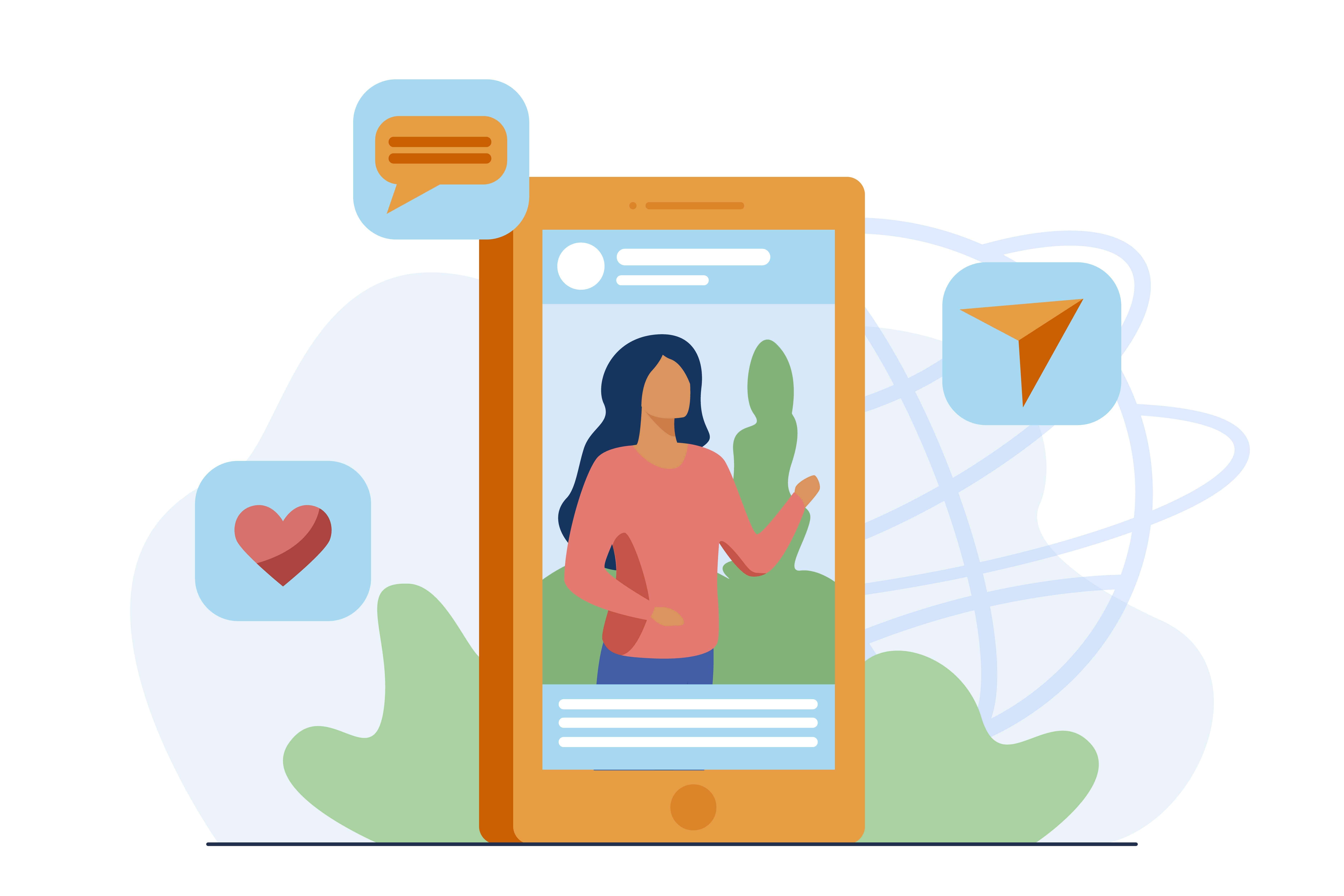
Leave a Reply