Ever pressed delete on a TikTok video and then instantly regretted it? You’re not alone! But before you swear off the delete button forever, let’s explore why creators hit delete and what it means for your precious content.
TikTok is the most popular social media platform today; it is recognized for its short-form videos. Regardless of where exactly a person stands on the spectrum of a TikTok enthusiast to an active member, there are occasions when you’ll want to delete some of the videos. It can be because the original video is no longer suitable for style, contains a mistake, or maybe did not get the expected attention, so deleting a TikTok video is advisable to keep the profile neat. In this guide, let us help you understand how you can go about deleting a Tiktok video and other things you need to be aware of concerning deleting your content on Tiktok.
How to Delete TikTok Videos?
It’s easy to delete a TikTok video, but to do so, one needs to follow every step, waiting for the post to be deleted permanently. Here’s how to delete TikTok videos from your profile:
- Open the TikTok App: Open the TikTok application on your smartphone or Tablet and sign in to your TikTok account.
- Go to Your Profile: Click on the profile icon, which is in the extreme right bottom corner of the screen. This will lead you to the profile page, which shows all the uploaded videos by the user.
- Select the Video to Delete: Open your uploaded videos and choose the one you want to delete. Remember to tap the video with your finger to open it.
- Access Video Settings: Go to the three lines located at the bottom right corner or on the video, depending on the device you are using. This option is also referred to as the “More” option.
- Choose Delete: Based on the sub-menu that rises, slide to the right and tap on the word ‘Delete,’ accompanied by the trash bin icon.
- Confirm Deletion: Removing a video will cause it to be permanently erased. You will receive a confirmation message whether you want to delete the video to be certain. Once the above steps are accomplished, a pop-up window will ask you to confirm that you want the record deleted, and that is where you should type ‘ok’ confirming that you want the record deleted.
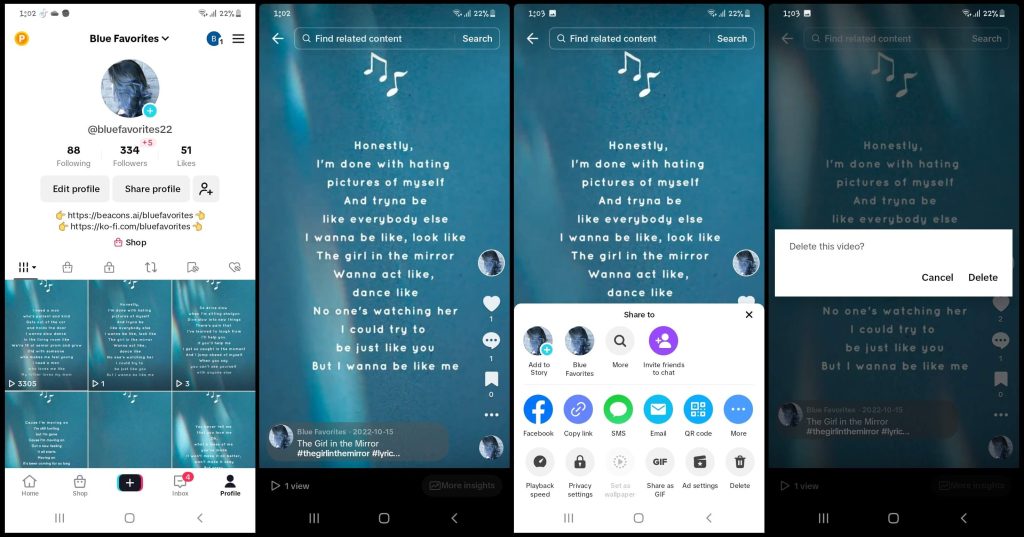
What are the Reasons for Deleting a TikTok Video?
There are many reasons why a TikTok creator might decide to hit delete. Here’s a deeper dive into some of the most common ones:
- Content Quality Concerns: Sometimes, after hitting post, you might realize the video just isn’t up to snuff. Maybe the lighting was bad, the sound got distorted, or your hand got a little too shaky during filming. These technical hiccups can be dealbreakers, leading you to delete and try again with a more polished version.
- Outgrown Your Old Style: As creators evolve, their content does too. You might look back at some of your earlier videos and cringe a little – the trend you loved last month feels dated now, or maybe your editing skills have gotten way sharper. Deleting these older videos can help curate a more cohesive and representative profile that reflects your current style and interests.
- Privacy Patrol: Sharing is a big part of TikTok, but sometimes you share too much. Maybe you accidentally revealed your home address in the background, or a friend you featured in the video no longer wants to be on your page. In these cases, deleting the video is the best way to protect your privacy and theirs.
- The Performance Pressure: Let’s face it, creating content can be tough! You put much effort into each video, hoping it resonates with viewers. But sometimes, the views, likes, and comments don’t roll in as expected. If a video consistently underperforms, you may delete it and refocus your energy on creating something with broader appeal.
- Dealing with the Negativity: Not all comments are created equal. While constructive criticism can be helpful, negativity can sting. If a video attracts a swarm of rude or bullying comments, it can be tempting to just delete it and move on. However, remember that not all feedback needs to be acted upon. It’s important to weigh the negativity against the positive comments and decide what’s best for you and your content creation journey.
What Happens When You Delete a TikTok Video?
When you hit delete on a TikTok video, it’s like waving goodbye to a friend forever. Here’s what happens:
- Gone for Good: Unlike some apps that offer a safety net like a recycle bin, TikTok deletes the video permanently from both your profile and their servers. There’s no magical undo button or hidden archive you can dig through – it’s vanished into the digital void.
- Engagement Vanishes: All the love your video garnered – the likes, comments, and shares – disappears with it. Those virtual high-fives and funny remarks from your viewers? Poof! They’re gone too.
- Profile Makeover: Your profile gets a clean slate. The deleted video is no longer taking up space in your grid or on your followers’ “For You” pages. This can be a good thing, making room for your shiny new creations, but it also means all the effort you put into that video is no longer directly contributing to your overall profile engagement.
- Second Thoughts? Too Late: This is where the saying “think before you delete” really comes into play. Once it’s gone, there’s no way to get it back. No tearful pleas to TikTok support will bring it back from the digital abyss.
Can You Recover a Deleted TikTok Video?
Unfortunately, once you delete a TikTok video, it’s gone for good. Unlike some other apps, TikTok doesn’t offer a recycle bin or hidden folder where your deleted creations might be stashed. This means hitting that “delete” button is a one-way trip.
Think of it like sending a letter – once it’s dropped in the mailbox, there’s no getting it back. That’s why it’s important to be 100% sure you don’t want a video before deleting it. Maybe double-check, show it to a friend for a second opinion, or even save it to your phone’s camera roll as a backup, just in case.
While recovering deleted videos isn’t an option, there are ways to avoid this situation altogether. You can always make the video private instead of deleting it completely. This way, you can still access it, but it won’t be visible to your followers. Additionally, consider exporting your videos before posting them. This creates a copy you can save on your device for safekeeping.
Remember, prevention is key! By being mindful and taking some precautions, you can avoid the heartbreak of losing a precious TikTok video.
Check out our article on How Much is a Lion on TikTok: Gift Value Breakdown.
Are There Alternative Ways to Remove Unwanted TikTok Videos?
If you’re hesitant about deleting a video but still want to manage your content, there are alternative options:
- Adjust Privacy Settings: Rather than this, the privacy level of the video can be set to private meaning that will only be visible to you. Thus, you can have the video for your records, but it does not appear on your public list of publications.
- Archive the Video: Archiving is not available through TikTok, but you can download the video and then remove it from the app if you wish to. This enables you to possess a copy of the video in question in the event the said video has been deleted from TikTok. Here’s how to save a video to your device:
- Locate the video that you wish to save and then open it.
- Tap the share arrow.
- Select “Save Video. “
- This video will overwrite to the camera roll or gallery of your device.
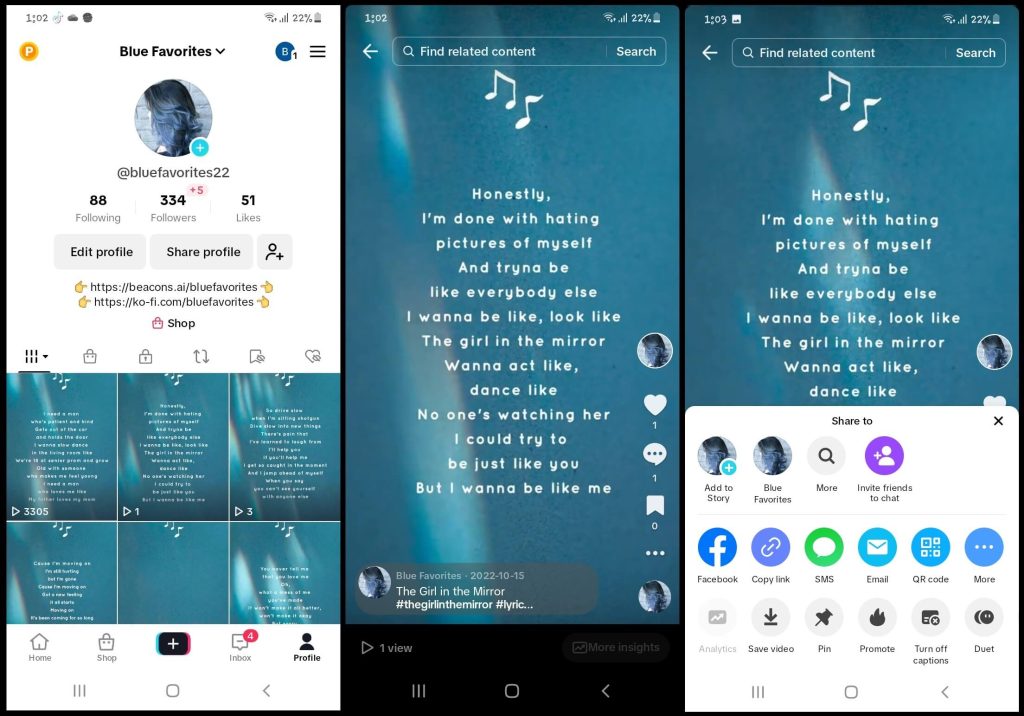
How to Manage Privacy Settings to Avoid Deleting Videos?
Managing your privacy settings can help you avoid the need to delete videos frequently:
- Set Videos to Private: For videos you’re unsure about or that contain sensitive information, set their visibility to “Private” before posting.You can change the privacy setting to “Public” later if you share the video.
- Review Before Posting: Take the time to carefully review your videos before posting them. This includes checking for:
- Video and audio quality
- Editing mistakes
- Unwanted background noise
- Any privacy concerns
- Overall tone and message
- Use Drafts: If you’re not quite ready to share a video but want to hold onto it for later, save it as a draft. Drafts allow you to edit and refine your video before making it public. Here’s how to access your drafts:
- Tap the “+” button at the bottom of the screen to create a new video.
- Record your video or upload a pre-recorded clip.
- If you’re not ready to post, tap the red “X” button in the top right corner.
- A pop-up menu will appear. Select “Save as draft” to save the unfinished video.
- You can access your drafts later by tapping the profile icon, then tapping “Drafts.”
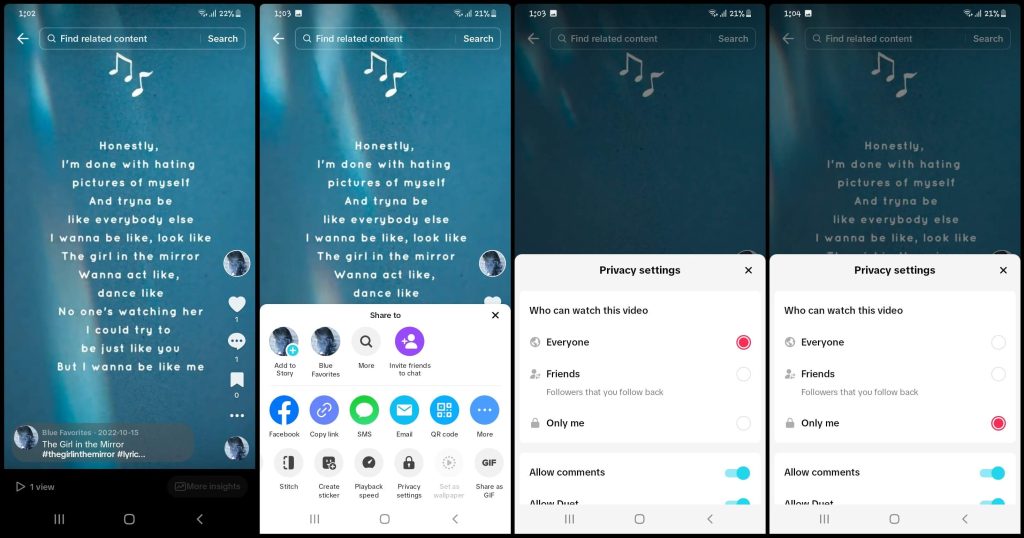
How Often Should You Review and Delete TikTok Videos?
Regularly reviewing your TikTok content is a good practice to keep your profile engaging and up-to-date:
- Monthly Review: Conduct a monthly review of your videos to ensure they align with your current style and audience expectations. Here are some things to consider during your review:
- Is the content still relevant to your current interests and niche?
- Does the video quality meet your standards?
- Has your editing style or content approach evolved since you posted the video?
- Has the video received negative feedback or engagement?
- After Major Changes: If there are changes in the style of content or the content approach, go through the videos in question and possibly gradually delete those that would be out of place with the changes. This will assist in keeping a united and sustained appearance to your image to the audience.
What Are the Consequences of Frequently Deleting TikTok Videos?
While deleting videos can help maintain a polished profile, frequent deletions might have some downsides:
- Loss of Engagement: Editing eliminates all interaction records, such as likes, comments, and shares, from the videos. This can have a detrimental effect on the growth of overall engagement and the visibility of the profile.
- Algorithm Impact: This means that it is possible for TikTok not to recommend posts from accounts that usually delete their posts. It is an algorithm that incentivizes users on the condition that they are consistent. He/she should not consider deleting his/her videos on a regular basis because this may reduce impressions and views.
- Follower Confusion: Switching up changes too often or deleting videos might make your followers with your profile feel incohesive. However, while trying to add more differences to the content that you develop, ensure that you keep the style the same mainly to the extent that your readers can easily relate to the content.
Check out our article on When Is The Best Time To Post On TikTok: Why Is It Important To Know?.
Wrapping Up
To sum up, TikTok’s option to remove videos is uncomplicated and a one-click operation that enables one to regain the desired feel of a new profile. Knowing the reasons to delete the videos, the other options to take, and the pros and cons regarding the same will lead to the best decisions regarding content management.
Do not forget that making only high-quality videos you will be proud of and using unique features to save personal videos can be useful in avoiding deletion cases. It is especially important to go through your content every once in a while to make sure that your audience’s TikTok feed is exciting and accurately depicts your current aesthetic. Note that TikTok is your online platform. Therefore, ensure you create the best image for your audience by choosing the right profile.


Leave a Reply