Lost access to your TikTok account? Don’t panic – regaining control is easier than you think.
Having your TikTok account deleted can be quite a frustrating experience especially for those who are quite busy with what they do on the platform or even for those who use the platform to create content to post online. Whether it is forgetting the password, accounts suspension or ban or technical hitches, it is a critical moment for the users to get back to their account. Your account not only includes the personal or the brand that you are representing, but also the bridge to the audience, so regaining it is crucial in order to continue corresponding and sharing new material.
Luckily, the recovery of your TikTok account should be as easy as a breeze. This will give you a clear-cut step-by-step plan of action as to how you can easily come through different recovery situations, and be back in control of your account within the shortest time possible.
What Are the Common Reasons for Losing Access to a TikTok Account?
Understanding why you lost access to your TikTok account is crucial for effective recovery. Common issues include forgotten passwords, unauthorized access, or account suspensions due to policy violations. Identifying the specific cause will guide you through the appropriate recovery steps.
- Forgotten Password: One of the most frequent issues is forgetting the password used to log into your TikTok account. This can happen if you use multiple passwords or haven’t accessed your account in a while.
- Account Suspension or Ban: TikTok may suspend or ban accounts that violate its community guidelines. Suspensions are often temporary, while bans may be permanent if serious violations occur.
- Hacked Account: Accounts can be compromised by unauthorized access, leading to issues like a changed password or altered account settings.
- Lost Access to Email or Phone Number: If you’ve changed your email address or phone number without updating your TikTok account, you might face difficulties during recovery.
- Deleted or Deactivated Account: If you have deleted or deactivated your account, recovering it might be challenging, especially if a significant amount of time has passed.
- Inactive Account: Accounts that have been inactive for an extended period may be subject to username resets or other issues.
How to Recover TikTok Account Using Your Email or Phone Number?
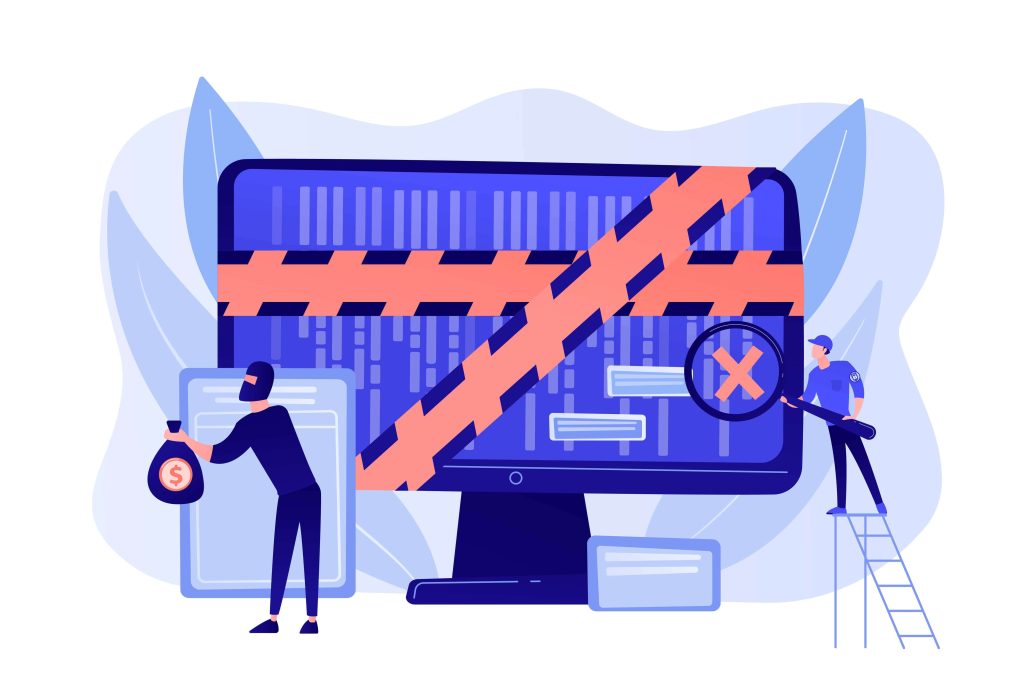
If you still have access to the email address or phone number linked to your TikTok account, recovering your account can be relatively straightforward. By following specific steps, you can quickly reset your password and regain access. Here’s how to use your email or phone number to recover your TikTok account.
- Open the TikTok App: Launch the TikTok app on your mobile device or visit the TikTok website on your computer.
- Tap the Profile Icon: On the app, tap the profile icon located at the bottom right corner of the screen to navigate to the login page.
- Select “Log In”: Tap on the “Log In” button, which is usually found at the bottom of the screen.
- Choose “Use Phone/Email/Username”: Select the option to log in with your phone number, email address, or username.
- Tap “Forgot Password”: On the next screen, tap the “Forgot Password” link.
- Enter Your Email or Phone Number: Input the email address or phone number associated with your account. TikTok will send a verification code to your email or phone.
- Receive and Enter the Verification Code: Check your email or SMS for the verification code. Enter this code in the app or website to verify your identity.
- Reset Your Password: Once verified, you will be prompted to create a new password. Ensure that your new password is strong and secure.
- Log In with New Password: Use your new password to log into your TikTok account and regain access.
Check out our article on How To Pin A Comment On TikTok: A Quick Guide.
What Should You Do If You Can’t Access Your Email or Phone Number?
If you’ve lost access to both your email and phone number, recovering your TikTok account can be more challenging, but it’s still achievable. In such cases, the recovery process involves a few additional steps and alternative methods. Here’s what you can do to regain access to your account.
- Use the “Need More Help” Option: If you can’t access your email or phone number, tap the “Need More Help?” option on the password recovery screen.
- Submit a Support Request: Follow the instructions to submit a support request. Explain your situation in detail, including any information that can help verify your identity.
- Contact TikTok Support: Alternatively, reach out to TikTok’s support team directly through their feedback form at TikTok Feedback Form. Include your username, any relevant details, and your request for account recovery.
- Provide Additional Verification: You may need to provide additional information to verify your identity, such as a screenshot of your account details or any relevant correspondence.
- Wait for Response: The TikTok support team will review your request and respond within a few business days. Follow their instructions to complete the recovery process.
How to Recover a TikTok Account with Two-Factor Authentication?
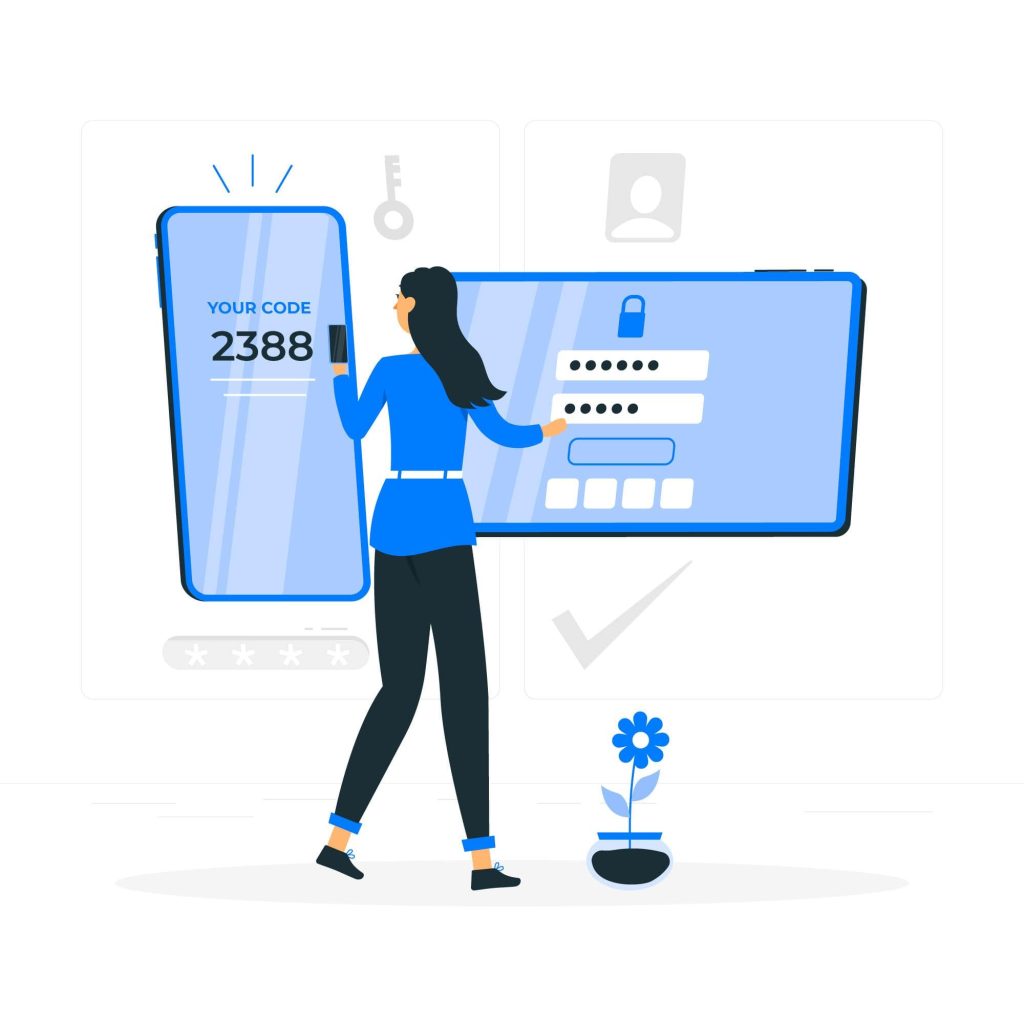
If you have enabled two-factor authentication (2FA) on your TikTok account, the recovery process becomes more secure but involves additional steps. This added layer of security is designed to protect your account from unauthorized access. To recover your account with 2FA enabled, you will need to follow specific procedures to verify your identity and regain access.
- Open the TikTok App: Launch the app or visit the TikTok website.
- Tap the Profile Icon: Navigate to the login page by tapping the profile icon.
- Select “Log In”: Choose the “Log In” button to proceed.
- Choose “Use Phone/Email/Username”: Select your preferred method for logging in.
- Enter Your Username or Email: Input your username or email address, then tap “Forgot Password.”
- Receive Verification Code: TikTok will send a verification code to your registered email or phone number.
- Enter the Verification Code: Enter the code you received to proceed.
- Complete Two-Factor Authentication: If 2FA is enabled, you will need to enter the authentication code sent to your mobile device or email.
- Reset Your Password: Create a new, secure password once your identity is verified.
- Log In: Use your new password to log into your TikTok account.
What Are the Next Steps If You Still Can’t Recover Your TikTok Account?

If you’ve followed all the outlined steps and are still unable to recover your TikTok account, there are additional measures you can take. First, ensure that you’ve exhausted all recovery options provided by TikTok, including using alternative contact methods or verifying your identity. If these efforts are unsuccessful, consider reaching out to TikTok support directly for further assistance and resolution.
- Double-Check Information: Ensure that all information provided to TikTok is accurate and complete. Sometimes, errors or missing details can delay recovery.
- Try Different Recovery Methods: If one method doesn’t work, try another. For example, if you’ve only tried email recovery, consider submitting a support request.
- Check for TikTok Updates: Look for any updates or changes in TikTok’s recovery policies or procedures that might affect your situation.
- Monitor Your Email for Responses: Keep an eye on your email for any communications from TikTok. They may provide additional instructions or requests for further information.
- Seek Help from the Community: Sometimes, community forums or groups may offer additional advice or solutions based on similar experiences.
- Consider Creating a New Account: If all recovery attempts fail and TikTok cannot restore your account, you may need to create a new account. Ensure to secure your new account with strong passwords and updated contact information.
Check out our article on How To Remove Followers On TikTok: Manage Your Audience Easily.
Wrapping Up
Recovering a TikTok account can be a relatively straightforward process if you follow the correct steps according to the issue you’re facing. Whether you’ve forgotten your password, encountered an account suspension, or run into technical difficulties, understanding the specific recovery methods and following the outlined procedures will guide you toward regaining access. It is crucial to keep your account information current and employ robust security measures to mitigate the risk of future problems.
If you find the recovery process challenging despite following these steps, do not hesitate to reach out to TikTok support for additional help. Staying proactive and informed about your account’s security and recovery options will ensure a smoother process, allowing you to get back to creating and engaging with content on TikTok without undue interruption.


Leave a Reply