Curious about how to share someone else’s TikTok video? Now, you can do it easily with TikTok’s repost feature!
Reposting content is an effective way to engage your followers without needing to produce original material yourself, while simultaneously showing appreciation for other creators – opening doors for future collaborations.
Reposting can be an excellent way of sharing content on TikTok, but it’s essential that you carefully evaluate any video before pressing the repost button. This applies equally to brands as well as individual content creators; make sure it fits with your values and brand identity and adds value for your audience before reposting it. If in doubt, stitch or duet could be better options.
Scroll down to know how to repost on TikTok!
What is Reposting on TikTok?
Reposting is the act of taking someone else’s video and posting it along with your comment to your audience with the intention of having people check out your page and hence check out the new videos. Thus, reposting should result to getting more views, likes, and comments to the given content, if done correctly.
What happens when I repost a video on TikTok?
When you repost a video on TikTok, it will appear in your followers’ feeds as if it were shared by you, complete with any caption you add. The original creator is credited, but the video is promoted to your audience, potentially increasing its reach and engagement.
Of course, attention attracts response, which is why TikTok values content that receives many engagements from users. Reposting videos from others increases your exposure through the algorithm. The reposted content can appear in the For You feeds of both your followers and the original video’s viewers.
To create new material for any social network is not an easy task; however, this feature of reposting offers an effective opportunity to expand the audience on TikTok without having to come up with a brand-new video each and every day.
Though usually, reposting is applicable to all public posts, there are instances that one should seek permission with the owner of the original content before using it or replicating it and also make sure that the work shared in the social media platforms is appropriate as per the owner of the original content.
Can I repost any video I can find on TikTok?
Generally, you can repost any public video on TikTok. However, it’s respectful and sometimes necessary to seek permission from the original creator, especially if the content is sensitive or the creator has explicitly stated they do not want their content reshared.
Authors of reposted content must be credited whenever possible. You can achieve this by tagging them or using any other available method. Failing to do so as well may make the creator angry or at least negatively affect your TikTok account.
If a situation arises, you can undo a repost you made on TikTok.
Benefits of Reposting on TikTok?
Reposting on TikTok can really be helpful to boost the engagement and to reach new audiences on TikTok. By sharing something interesting from other authors, you can attract their subscribers to your page and, consequently, increase the number of views of your videos, likes and comments. While this kind of sharing benefits more on the visibility for your content on your feed and also, you’ll get new audiences that gets to learn about your profile, brand, or content style. Reposting content with proper attribution creates a win-win scenario. Everyone involved benefits from discovering and sharing valuable content.
- Increases Engagement: Reposting can increase view count, likes, comments, and shares with the help of trending posts to get the attention of a wider audience on TikTok.
- Expands Reach: By reposting content from other creators, you can reach new audiences through their followers, enhancing your visibility and organic growth on the platform.
- Builds Relationships: Reposting and tagging other TikTok users’ content fosters relationships with those creators. Reposting and tagging other TikTok users’ content fosters relationships with those creators. This shows appreciation and creates opportunities for collaboration and mutually beneficial exchanges within the TikTok network.
Will the original creator be notified when I repost their video?
Yes, TikTok notifies the original creator when someone reposts their video. This can help foster connections and collaborations, as the original creator sees who is engaging with their content.
- Enhances Social Proof: Sharing user-generated content (UGC) of customers who are happy using your products is an effective way of convincing other potential customers to purchase the same products because they see real-life usage of the products.
- Easy Undo Option: TikTok offers a “Remove Repost” option that allows you to swiftly delete a repost if the original content clashes with your brand’s values, mission, or message.
You can leverage reposting for promotional purposes to strengthen your brand and drive customer engagement. By curating the content you repost, you ensure it aligns with your brand values and personality. Thus, by regularly reposting high-quality and relevant content from authoritative sources, you strengthen your brand’s reputation in your sphere. Also, the reposting of UGC can help to build a sense of people’s trust and loyalty towards the reposting brand since the followers look at the happiness of the other users who had used the reposting brand’s products or services.
Another type of social proof — the desire to be surrounded by the same; It creates not only the demand for products among new customers but also increases customer loyalty to the brand.
Is there a limit to how many times I can repost videos on TikTok?
There is no official limit to how many times you can repost videos on TikTok. However, it’s best to balance original content with reposts to maintain authenticity and keep your followers engaged with your unique contributions.
How to Repost on TikTok
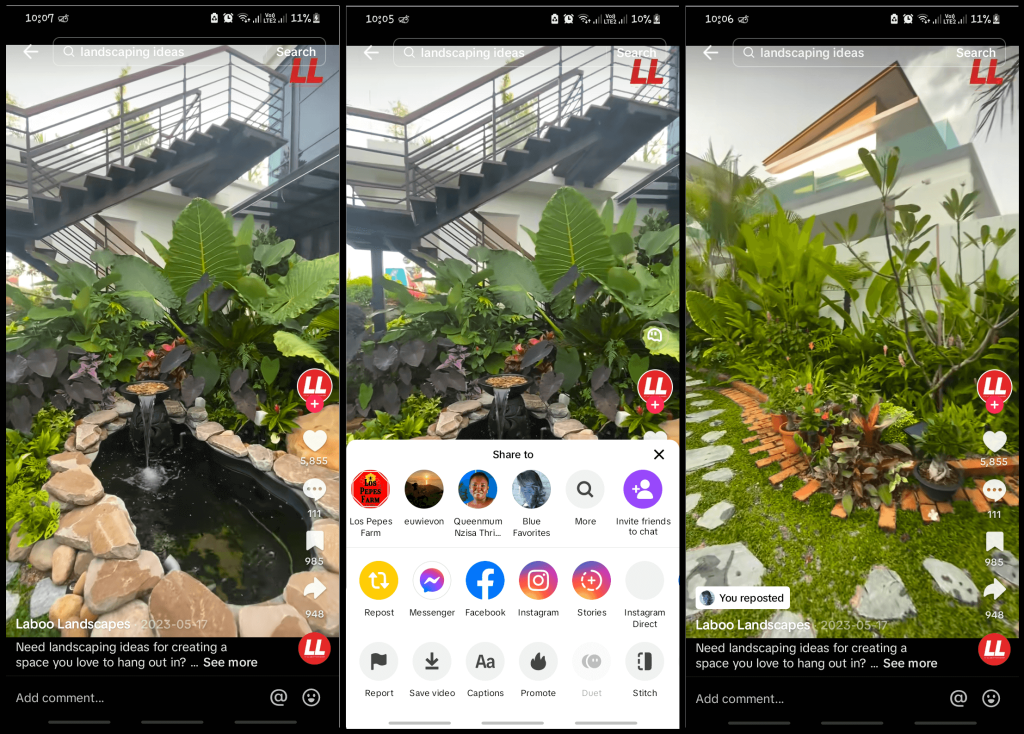
Reposting on TikTok can be an excellent way to share engaging content with your followers and grow engagement, but there are a few rules around doing so properly and ethically – this guide will teach you how to do that and use TikTok reposting effectively so you can use this feature effectively for your brand!
First, go to the specific video that you want to share and right under the selected video click the ‘share’ button which is usually an arrow or specific social media symbol.
- Locate the Video: Go to the specific tiktok video you want to share on your page feed.
- Click Share Icon: Click on the ‘share” button which is located normally on the lower right hand corner of the screen where the video was played.
- Select Repost Option: From the options that come out when you right click, select the repost option.
After clicking on the share icon, a menu of the various alternatives will be shown to you. Choosing Repost from this list will share this video to your profile right on the news feed of all your followers.
- Post to Your Profile: If you make a choice of the option “Repost” the video will appear in your profile and acquaintances will be able to see it.
- Consider Adding a Caption: Slightly elaborate on what you have reposted by writing a caption to accompany the video being reposted, such as the reason for reposting it.
Can I add my own captions or comments when reposting a video?
Yes, you can add your own captions or comments when reposting a video on TikTok. This allows you to share your thoughts or reasons for reposting the video, adding a personal touch and engaging your audience further.
Adding a caption to your uploaded video on a website is like giving it a voice. It lets you explain the video’s purpose, encourage viewers to share it, and provide additional details to enhance understanding.
TikTok empowers businesses and influencers to expand their reach. These connections can spark collaborations or sponsorships. TikTok allows reposting, but only with proper attribution to the original creator. Failing to credit them violates TikTok’s regulations and could lead to legal action.
Check out our article on What Does Nudge Mean On TikTok: Ways To Use This New Feature.
How to Undo a Repost on TikTok
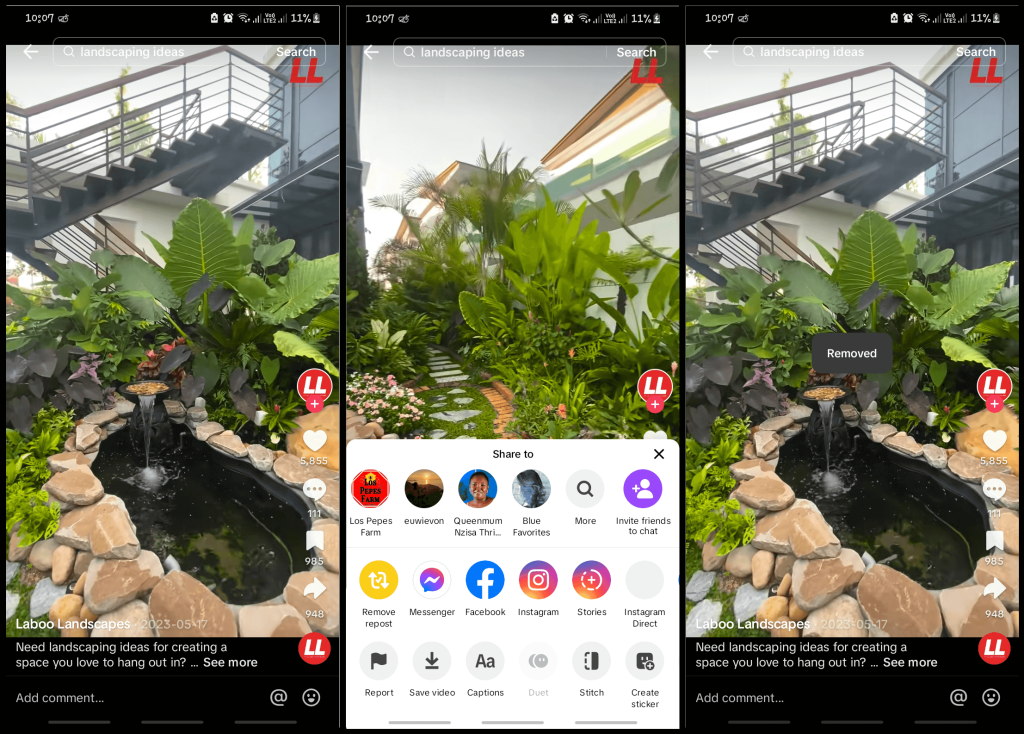
If by any chance you shared a video twice or else you were in a fix to post certain content on TikTok but didn’t or wish you did not share something on TikTok, the process of undoing it is relatively like that of sharing something on other social networks like Facebook or even Twitter.
On TikTok, it is possible to support other authors’ videos by reposting their content and, at the same time, establish communication with them; however, one should remember that an unauthorized reposting of the content can lead to costly legal consequences; circulating content on a particular topic too often can result in an audience’s burnout; in addition, it is better not to repost any content that is doubtful or can offend your audience.
When you want to delete a repost, follow these simple steps:
- Navigate to the Reposted Video: Find the video you reposted on your profile.
- Tap the Share Icon: Click on the share icon, usually represented by an arrow pointing right.
- Choose “Remove Repost”: From the menu that appears, select the option labeled “Remove Repost”.
- Confirm Removal: TikTok will prompt a confirmation pop-up at the top of your screen, confirming that the repost has been successfully removed.
This action will immediately take effect, and your profile will no longer display the reposted video, and it will not be shared or visible with your followers anymore. However, it should be pointed out that the original video is still watchable by the viewers who find it on their feeds.
Curating your content is key on TikTok. Deleting videos that don’t align with your brand or future direction can be a smart move. This ensures your profile stays cohesive and reflects the image you want to project. Furthermore, when a challenge goes out of fashion or current trend is incompatible with your client’s branding identities, the removal of the repost assists in maintaining the engagement on TikTok.
Tips for Effective Reposting on TikTok
To make the most out of the repost feature, it’s important to select high-quality content that aligns with your brand and interests your audience. Here are a few tips for finding and sharing good content, ensuring ethical practices, and adding value to your reposts:
Find Quality Content
- Follow Relevant Hashtags: Monitor the hashtags frequently used and related to your niche so that you can identify popular and engagement-rich videos that could be reposted.
- Engage with Your Community: You must follow and communicate with other users to learn about the most popular content and to liaise with them.
- Use TikTok’s Discovery Tools: To find more new content on TikTok, go through the “Discover” page and the platform’s suggestions due to the watched videos.
Ethical Considerations
- Seek Permission When Necessary: It is appropriate to seek permission from the original creator of the content especially if the content created is personal or/and sensitive.
- Credit the Original Creator: When reposting content, include relevant hashtags and tag the original author to credit them and direct viewers to their work.
- Respect Copyrights and Trademarks: You should avoid sharing publications that could violate copyright or trademark laws. This includes videos that contain music licensed to others and materials that promote trademarks without the owner’s permission.
Add Value to Reposts
- Add Commentary or Reactions: To make it more lively, try sharing the reaction or opinion video as a duet or stitch option in TikTok to recreate the video format.
- Create Themed Collections: Group reposted videos into themes such as #OOTD, #Motivation Monday, #Throwback Thursday or even into segments such as ‘Influencers say.’ or ‘Best dance challenges.’ This would make it easier for your audience to find the content they are interested in.
- Engage Your Audience: Call to your followers, engage them in discussions in response to a reposted material; ask questions and get answers.
Avoid Common Mistakes
- Over-reposting: Balance your reposts with your own “unique content”, or else your profile will appear stagnant and unoriginal. .
- Ignoring the Original Creator: Acknowledging citations is essential. It shows respect for the original author and strengthens your own credibility. Improper citation is plagiarism, and it can harm your reputation.
- Sharing Irrelevant Content: Focus on reposting content that offers value to your followers and aligns with your brand identity. This ensures your audience stays engaged while maintaining a consistent brand image.
By following these tips, you can effectively use TikTok’s repost feature to enhance your profile’s visibility, engage your audience, and build a sense of community while maintaining ethical standards.
Check out our article on How Much Is A Galaxy On TikTok: Price Explained.
Wrapping Up
Reposting on TikTok is a powerful marketing tool. It can help you reach new audiences and connect with other creators.These connections can foster mutually beneficial relationships, expanding your reach and content potential. Therefore reposting contents that could be of interest to your audience can help you in making your profile more popular and make people friendly. When reposting on TikTok, always credit the original creator. This shows respect and helps them gain recognition. Don’t just hit repost! Add a comment to personalize the content and engage your own audience.
The TikTok repost feature allows you to leverage it for brand advertisement in two ways: promoting your brand directly through reposts or discovering genuine influencers by reposting their useful content to your audience. Understanding the ethics of reposting is crucial on TikTok. It ensures you’re giving proper credit and respecting creators’ rights. Knowing how to reverse a repost is also handy, just in case you change your mind.
Start reposting now!


Leave a Reply