Is your TikTok feed feeling cluttered and overwhelming? Unfollowing accounts you no longer enjoy can help streamline your experience and discover new content that truly interests you. Read on to know how to unfollow on TikTok!
TikTok, currently one of the most popular social media that does not limit itself to sharing short videos and interesting content, offers its users the option to subscribe to other people’s accounts so that they could see new posts of these people in their feed. In the same way that your TikTok feed changes, you might see that some accounts are no longer up to your taste. Which is important to unfollow some user saves the feed, improves the beautiful viewing, and keeps the accounts updated. Here is an ultimate step-by-step guide for unfollowing on tiktok, some reasons to do that, how to do it right and what to do if you don’t want to completely cut ties.
What Does It Mean to Unfollow Someone on TikTok?
To unfollow someone on TikTok means you are not following that particular account anymore. This one will prevent from showing their posts in the ‘Following’ feed which is meant to represent the latest posts of the accounts you are a subscriber to. Contrary to some other social media, TikTok also does not send notifications to the user you have unfollowed. They are in a position to constantly edit their following list without being detected by the intending subject.
Key Points
- No Notifications: Unfollowing does not alert the other user.
- Feed Impact: Their videos will no longer appear in your “Following” tab.
- Search Visibility: You can still find their content through search or the “For You” page.
Why Might You Want to Unfollow Someone on TikTok?
There are several reasons why you might decide to unfollow someone on TikTok:
- Content Relevance: Their posts may not excite you or appeal to your newfound taste in posts. With time, you might discover that they post things that do not appeal to you anymore or, in general, content that you have outgrown.
- Feed Clutter: If your feed is becoming overcrowded with posts from numerous accounts, unfollowing certain users can help streamline your experience. This allows you to focus on content that is more engaging and tailored to your interests.
- Frequency of Posts: Some users may post too frequently, overwhelming your feed with content, while others may post too infrequently, failing to provide consistent engagement. Adjusting your following list can help balance the frequency of updates you receive.
- Changing Interests: Your interests and the type of content you enjoy may evolve over time. Unfollowing accounts that no longer align with your current preferences can help you keep your feed fresh and relevant.
- Personal Reasons: Managing your social media presence more carefully might involve unfollowing certain users for reasons related to your personal comfort or privacy. This can help you curate a more intentional and enjoyable social media experience.
How Do You Find the Users You Want to Unfollow on TikTok?

Finding users to unfollow can be done in several ways, depending on whether you want to unfollow individuals one by one or manage your following list more broadly.
- Via Profile Page:
- Navigate to Their Profile: Tap on their username or profile picture while viewing their content or through the search bar.
- Unfollow Button: Once on their profile page, click the person icon that displays as “Following” or similar to unfollow them.
- Via Following List:
- Access Following List: Go to your profile and tap on the “Following” tab to view all users you follow.
- Search or Scroll: Find the user you want to unfollow by scrolling or using the search function within this list.
How to Unfollow on TikTok?
Unfollowing on TikTok is a straightforward process. Here are the steps to do so:
- From Their Profile Page:
- Open the Profile: Visit the profile of the user you wish to unfollow.
- Click the Unfollow Icon: Tap the person icon, which will change from “Following” to “Follow,” indicating that you have unfollowed them.
- From Your Following List:
- Go to Your Profile: Open your profile by tapping on the “Profile” tab.
- Select Following: Tap on the “Following” tab to view all accounts you follow.
- Unfollow Users: Find the user you want to unfollow and tap on the “Following” button next to their name, which will change to “Follow.”
What Happens When You Unfollow Someone on TikTok?
When you unfollow someone on TikTok:
- Content Visibility: Their videos will no longer appear in your “Following” feed, which is tailored to show posts from accounts you follow. This means you won’t see their updates or new content unless you search for their profile or stumble upon their posts in other areas of the app.
- Profile Access: You can still visit their profile and view their content through the search bar or the “For You” page. This allows you to keep up with their posts if you choose to actively search for their account, even though they won’t be part of your daily feed.
- No Notifications: TikTok does not notify the user when you unfollow them, so they remain unaware of your decision unless they notice the change themselves. This feature ensures that you can manage your following list discreetly without alerting the other person.
- Engagement: Unfollowing someone does not remove any comments, likes, or interactions you previously had with their content. Your previous engagements remain intact and visible to both you and the user, maintaining your history of interaction despite the change in your following status.
Check out our article on How To Blow Up On TikTok: Make Your Video Go Viral.
Can You Unfollow Multiple Users at Once on TikTok?
TikTok does not have a built-in feature for bulk unfollowing. If you wish to unfollow multiple users, you need to do so manually. However, there are a few tips to make the process more efficient:
- Manual Unfollowing: To streamline the process, use the “Following” tab to manage your list. It’s best to unfollow no more than 20 users at a time to prevent potential issues with TikTok’s algorithm, which might flag rapid changes as suspicious activity.
- Avoid Third-Party Apps: Be cautious of third-party apps that claim to offer bulk unfollowing features. These apps can violate TikTok’s terms of service and may compromise your account’s security by collecting sensitive information or causing unexpected account issues.
How to Unfollow Someone on TikTok Without Notification?
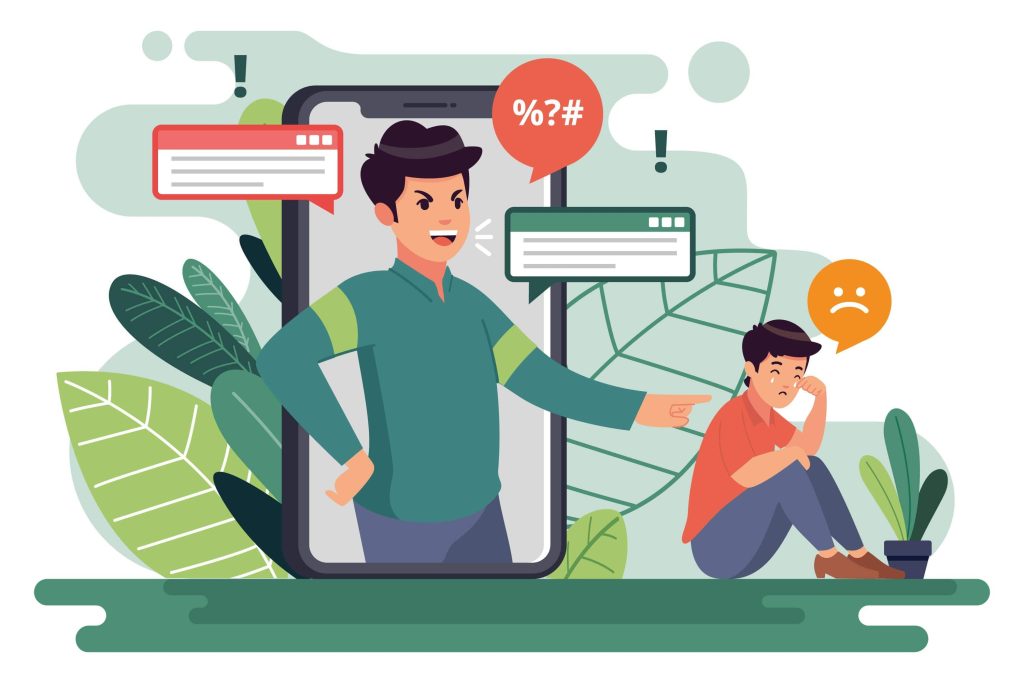
Unfollowing someone on TikTok inherently does not send a notification to the user. This allows you to manage your following list privately and without alerting the users you are unfollowing.
- Ensure Discretion: When you unfollow users through their profile or your following list, the process remains entirely confidential. TikTok’s design means that no alerts or notifications are sent to the user, allowing you to adjust your following list without any public or private notifications.
- Review Your List: To maintain an optimal TikTok experience, regularly review and update your following list based on your current interests and preferences. By frequently managing this list, you ensure that your feed remains relevant and enjoyable, while continuing to keep your changes discreet and unobtrusive.
What Are the Alternatives to Unfollowing Someone on TikTok?
If you want to maintain a connection but avoid seeing their content, consider these alternatives:
- Mute Their Content:
- How to Mute: On their profile page, you can choose to mute their videos. This will stop their content from appearing in your feed without unfollowing them.
- Restrict Their Content:
- How to Restrict: Some platforms offer features to limit how frequently you see a user’s posts. While TikTok does not have a direct restriction feature, muting can serve a similar purpose.
- Manage Notifications:
- Customize Notifications: Adjust your notification settings to avoid alerts from specific users.
How to Manage Your Following List on TikTok?

Effective management of your following list can greatly enhance your TikTok experience by ensuring you only see content that matters to you. Here are some strategies to help you keep your following list optimized and engaging:
- Regular Reviews: Periodically reviewing your following list is essential for maintaining a relevant and enjoyable feed. Take time to evaluate the accounts you follow and remove those that no longer align with your interests or provide value to your content experience. This helps prevent your feed from becoming cluttered with content that no longer engages or entertains you.
- Use Filters: Although TikTok’s native features for filtering the following list are limited, you can still organize your list by regularly visiting your profile and managing your follows. Using external tools or features within the app, such as sorting or searching, can help you more efficiently manage and categorize the accounts you follow, making it easier to stay updated with the content you care about.
- Engage with Relevant Content: By focusing on accounts that consistently provide content relevant to your interests, you ensure that your feed remains engaging and enjoyable. Engaging with these accounts through likes, comments, and shares not only enriches your content experience but also helps TikTok’s algorithm better understand and tailor your feed to your preferences. This active engagement keeps your TikTok experience fresh and aligned with your evolving tastes.
Check out our article on What Does ASL Mean On TikTok: The Definition Behind It.
How Can You Reconnect With Users After Unfollowing Them on TikTok?

If you wish to reconnect with someone you have unfollowed, you can:
- Follow Them Again: Visit their profile and tap the “Follow” button to reestablish your connection. Re-following them will reintegrate their content into your feed and show that you’re interested in staying updated with their posts.
- Engage with Their Content: Interact with their videos by liking, commenting, or sharing to show renewed interest and foster a sense of engagement. This can help rebuild the connection and encourage them to notice your renewed interest.
- Send a Message: If you need to communicate directly, following them back will enable you to send direct messages if mutual follow status is required. You can use this opportunity to reconnect and express any reasons for the unfollow and reconnection.
Wrapping Up
Unfollowing on TikTok is a simple yet powerful way to manage your content feed and ensure you are engaging with relevant and interesting material. Whether you are looking to declutter your following list, start fresh, or simply adjust your content preferences, understanding the process and options available will help you tailor your TikTok experience to your needs. Regularly managing your following list and considering alternatives to unfollowing can help maintain a balanced and engaging social media presence.


Leave a Reply